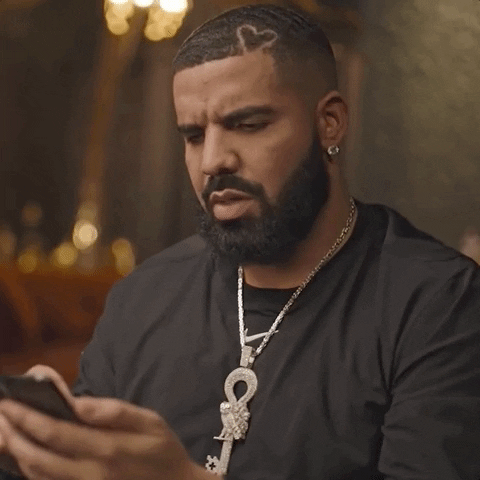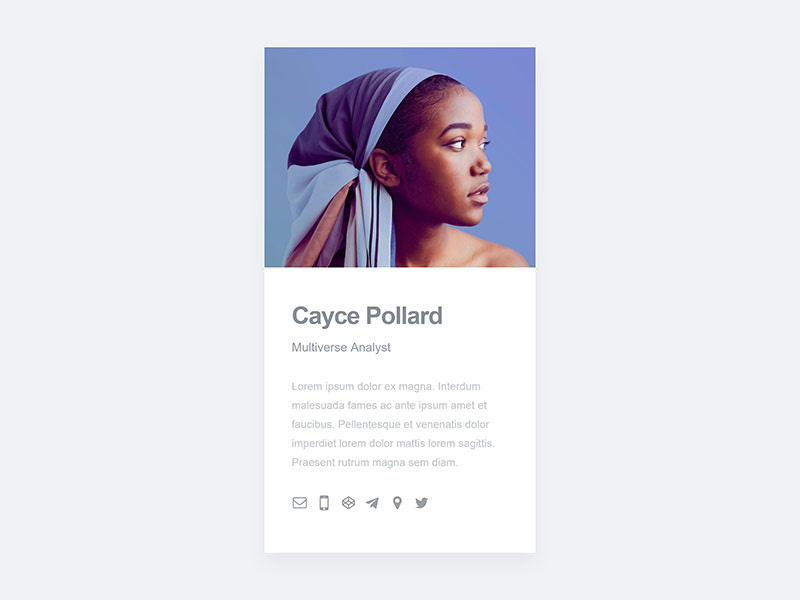NoCode & tools to get you started 🖥
What is No-Code? What are the possibilities? + Tools to help you get started.
Hi, Ravdeep here. 👋
Perfunktory is a newsletter that aims to break down trending subjects in the field of Music, Technology, Gaming and Culture as perfunctorily as possible. Keeping it perfunctory helps the discourse to be as candid as it can be.
Sign up below for free. 👇
Have you always wanted to create web applications, websites and more but do not have the patience to sit down and learn how to code? Well, this article is definitely for you.
Today we’ll be discussing about No-Code, Low Code and the movement around these that is taking the world by storm.
What is No-Code Development? 🗣
A no-code development platform allows users to build applications using a visual development interface. Users can build these applications by dragging and dropping elements or software to create full apps. Users of these tools do no need any previous coding experience.
Does that mean I can make full-fledged apps from using these tools? Well, not exactly full fledged web apps but it can help you put your vision in front of you without having to engage expensive and talented coders.
If it doesn’t let me create the apps, what do I do with it? 🤷♂️
Well, although it doesn’t let you create powerful apps such as Facebook or an Instagram, it definitely allows you to create apps that are not complex. Let’s talk about some advantages of these no-code platforms:
More time to focus on the Customer - Since the models provided by the no-code platforms are of high quality and built for the masses, it takes a lot of the complexity away when designing the front-end user interface. Users don’t have to start from scratch with UI and UX, and the time saved can be used to interact with the customers to provide a better app experience.
Reduction of development cost by almost 80% - Development teams are expensive and the requirement of more skills means higher costs, extension of timelines and more managerial involvement. These development teams consist of Front-End Devs, Back-End Devs, Security Experts, Software Experts and the Cloud Infrastructure Team which just takes the pricing through the roof. With no-code, the whole website can be built by a single developer, front-end or back-end. They will develop faster, and they don’t have to write any of the code from the ground up. Databases and security configurations also do not need a separate person/team which makes the job significantly easier.
Low risk/High ROI - With no-code, robust security processes, data integration, and cross-platform support are already built in—which means less risk and more time to focus on your business.
One-click deployment - A single click is all it takes to send your application to production. Launch day is no longer a nerve-wracking experience.
Although, no-code is not without its disadvantages:
Restrictive - Customisation on no-code platforms is restricted to whatever is on offer from the company itself. Developers need to adapt to these restrictions rather than think creatively.
Not an alternative but supplementary - No-code platforms are not supposed to help you create full fledged, all powerful apps, rather they are aimed at helping you create apps that are used in a certain process. Internal apps, basic websites, e-commerce platforms etc. are more suited to no-code.
Security - If the no-code platform that you are using is compromised tomorrow, your application/program also gets compromised in that case which can lead to shutting down of the app, data leaks, frauds etc.
Now let’s talk about Low Code 🥃
Low code is somewhat the same as no-code but it is targeted towards people who already know programming languages. Low code helps them get rid of the mundane coding that they would have to do generally and only focus on the 10% that actually makes a difference.
Low code software building is the same as building software any other way but the main difference is again, the types of shortcuts offered. You don’t have to code a user management system, learn the latest programming language, write 10 tests before any of your app’s code, but straight jump into creating something new and valuable for you or your client.
What is the scope of this no-code/low code movement? 🤔
According to Gartner’s latest estimate, the global no/low code development technologies industry will be worth $13.8 billion in 2021, up 22.6 percent from 2020. This is mostly due to the boom in remote production and cost management campaigns during COVID-19 which will continue to fuel adoption of no-code in the future as well. Low Code Applications platforms are predicted to remain the largest part of this technology in 2022 (already increased 30% since 2020 and generated $5.8 billion in 2021.)
Ok, now you know what no/low code is and what are its uses, advantages, disadvantages and its scope. Let’s talk about how you can get started with these tools.
I am going to lay down a path from beginner to expert level here and I recommend you to start from the beginning. It might seem daunting or too technical, but trust me, this is one of the easiest tools to use and its applications can change the way you work.
Tools 🛠
Carrd
Carrd helps you create fully responsive websites simply by dragging and dropping elements. You can also use a prebuilt template that can take your website live in less than 5 minutes.
Airtable
Stepping away from the front-end bit, Airtable is a part spreadsheet, part database and has templates covering most use cases such as marketing, product and project management.
Airtable has powerful functionality and the ability to create multiple views, Grid, Kanban, Calendar and Form views.
Webflow
Webflow definitely has a small learning curve but it takes care of the hosting, SEO etc. for you which still makes it very beginner friendly.
Webflow is the number one website builder favoured amongst no-code website makers due the easy to use user interface and in-built Content Management System or CMS. While Webflow may seem daunting, there are some incredible templates which you can grab and customise really easily.
To get started with Webflow, check out the ‘Webflow 101 Crash Course’ here.
Bubble
Bubble lets you create interactive, multi-user apps for desktop and mobile web browsers and includes all the tools you need to build a site like Facebook or Airbnb. You can create mobile-friendly layouts and dynamic content that can be used as a MVP (Minimum Viable Product) to your prospects, users or investors.
Bubble takes care of the server maintenance, infrastructure, and operations. Bubble also handles deployment and hosting for these applications along with features like SEO, Email, data storage etc.
That concludes my first list of tools that you can use to get started. Personally, I have been using Webflow and Bubble a lot and the results have been brilliant. I will definitely be writing a follow up on no-code someday where I will cover tools that are of a more expert level.
You can write to me by replying to this email in case you have any doubts or queries on how to get started!
Recommended listening this week
Podcast:
Music:
Music, Gaming and Tech News this week:
Music Mondays 🎵 | 14th June '21 (Click Here)

Gaming Wednesdays 🎮 | 16th June '21 (Click Here)

Tech Fridays 💻 | 18th June '21 (Click Here)

Thank you and have a brilliant week ahead. Share the newsletter with you friends and family as that helps a lot!